![]()
Suzuki 1500LC/C90 Forum F.A.Q.
![]()
FAQ Created & Maintained
by:

Forum member since 12/01
![]()
Suzuki 1500LC/C90 Forum F.A.Q.
![]()
FAQ Created & Maintained
by:

Forum member since 12/01
Check out these tutorials created by Wes Edens
This info is kinda dated as it was for the previous forum (not Delphi), but I'll leave it here for general education purposes -- Picture Tutorial (Note: Imagestation is not recommended anymore, use Photobucket)
If you want to post a picture in your signature, you'll need to host the
picture somewhere on the Internet...such as at
Photobucket.
Once hosted, you just use the URL info supplied in each picture (see example
below) for your image source line.
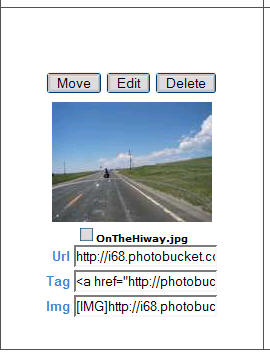
If you use multiple systems on the Delphi Forums, you’ve noticed that the
signature list that shows up in your Delphi “My Firefox” profile panel may vary
depending upon which system you are using. The reason for this is that the
GM/RTE script install is unique to each Firefox installation; so the sig info
that gets stored is unique to each local FF profile. I wish Delphi had
server-side profile storage that supported the script but all they store is the
single default sig you see in your Delphi profile page. (<-Note
on the Delphi profile default sig: Advanced, Extra and Plus members do get one
default sig through Delphi, however Basic members don't even get that!)
See this PDF document
I wrote up for one possible solution.
In the upper right-hand corner on the Forum menu you'll see
"My Forums"; click on that. Then at the bottom of the left-hand panel
you'll see "My Preferences"; click on that. Once there, scroll down until you see
the text box that says "Personal Signature". The text box should be empty. If
it's not, than delete everything that's inside it.
To put a picture in your signature, you must have the picture hosted somewhere
on the Internet that is publicly accessible (see info in question above). You
then copy and paste that link into the Signature box. An example link might look
like:
<center>
<img src="http://www.photobucket.com/pictures/myfolder/myLC.jpg">
</center>
Before you paste the code into the sig box,
select the "Source" button, then paste the code. Once the text has been pasted
into the Signature text box, select the "WYSIWYG" button. Then you will see your
sigpic as it will look on the forum. Then click on "Submit" at the bottom of the
page. Now, every time you post, your signature file will be displayed.
See this page
Yes, but only if they've enabled this feature in their
"Preferences". If so, when you click on the member's name in a message
"From" or "To" field, you'll see a "Email this
member" link at the bottom. If you don't see the link then they don't have
the feature enabled.
(Note: To enable this feature for email from others to yourself, choose the
"Preferences" link off the Forum menu bar. Then make sure the "Allow
others to e-mail me through my profile" box is checked, and click the
"Update" button at the bottom to save.)